

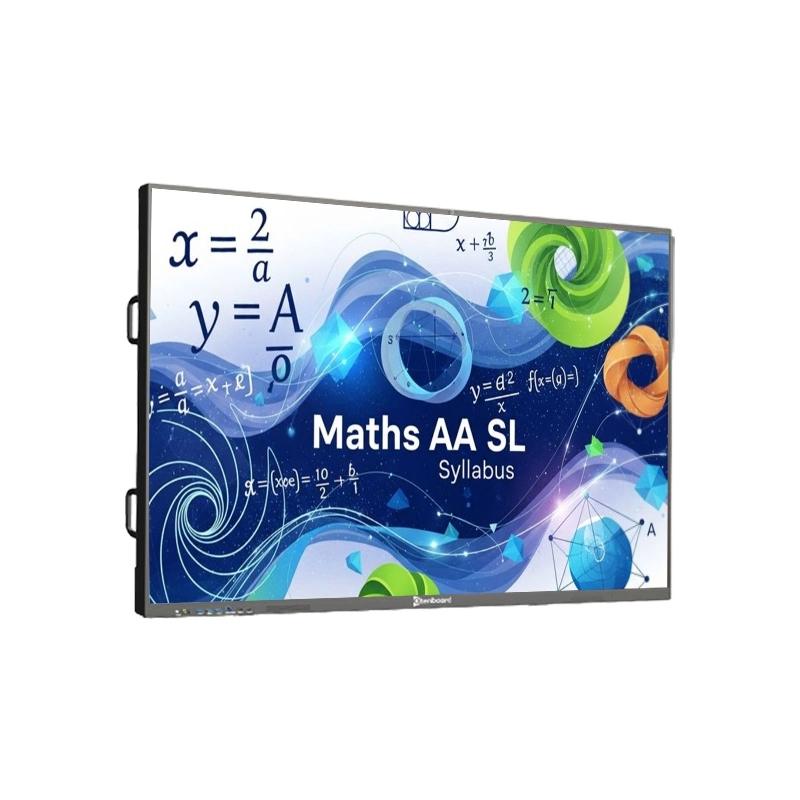


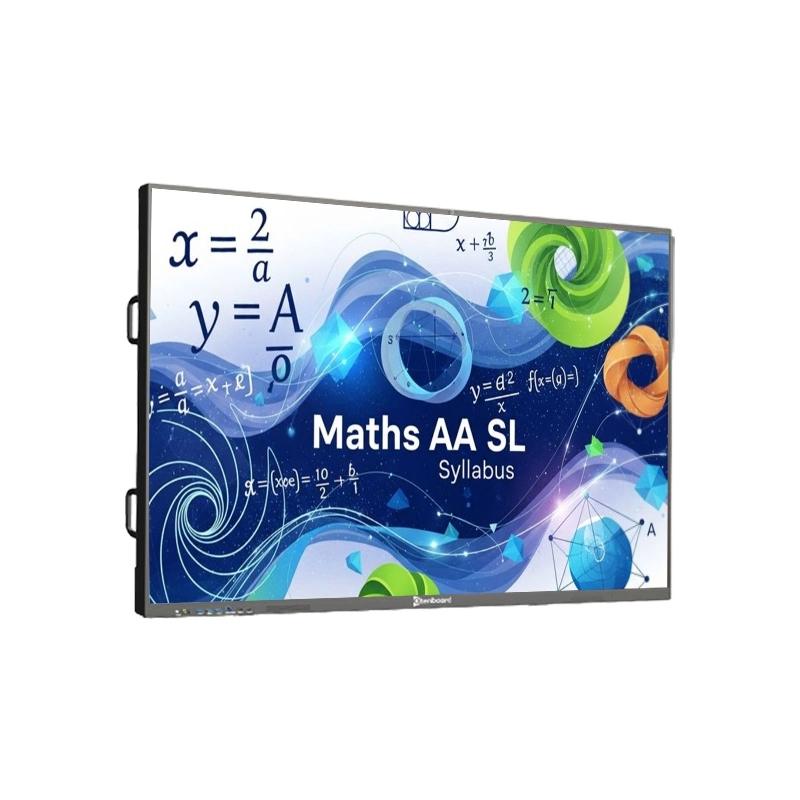

Dengan kemajuan pendidikan pintar, panel datar interaktif telah menjadi alat penting untuk mengubah metode pengajaran tradisional. Panel datar interaktif Qtenboard kami dirancang untuk sekolah dari semua ukuran, mulai dari Kelas hingga auditor, memberikan pengalaman yang stabil, ramah pengguna yang mendukung guru dan siswa dalam lingkungan belajar yang menarik dan efektif.
Dilengkapi dengan Android 14.0 (standar) dan memori 4 32G (dapat diperluas ke 8 128G). Modul OPS mendukung Windows PC (i5/i7, 8G 256G) untuk berbagai aplikasi profesional.
Melempar layar dari hingga 9 perangkat secara bersamaan. Konektivitas mudah dengan USB drive, proyektor, dan input HDMI untuk integrasi halus dengan teknologi yang sudah ada.
A1: Ya, Qtenboard kompatibel dengan perangkat lunak pendidikan populer dan dapat disesuaikan untuk platform tertentu jika diperlukan.
A2: Pengiriman pesanan standar dalam 3-5 hari untuk sampel, 20-30 hari untuk pesanan massal. Kustomisasi menambahkan 5-7 hari tergantung pada jadwal.
A3: Ya, kami menyediakan sesi latihan online dan panduan bagi guru untuk membiasakan diri dengan sistem.
A4: Tentu. Panel dibuat dengan kaca anti-silau yang diperkuat, memastikan cukup tangguh untuk penggunaan sekolah dasar.
A5: Ya, semua konten dapat disimpan secara lokal, sehingga panel bekerja sempurna untuk pelajaran dan presentasi.