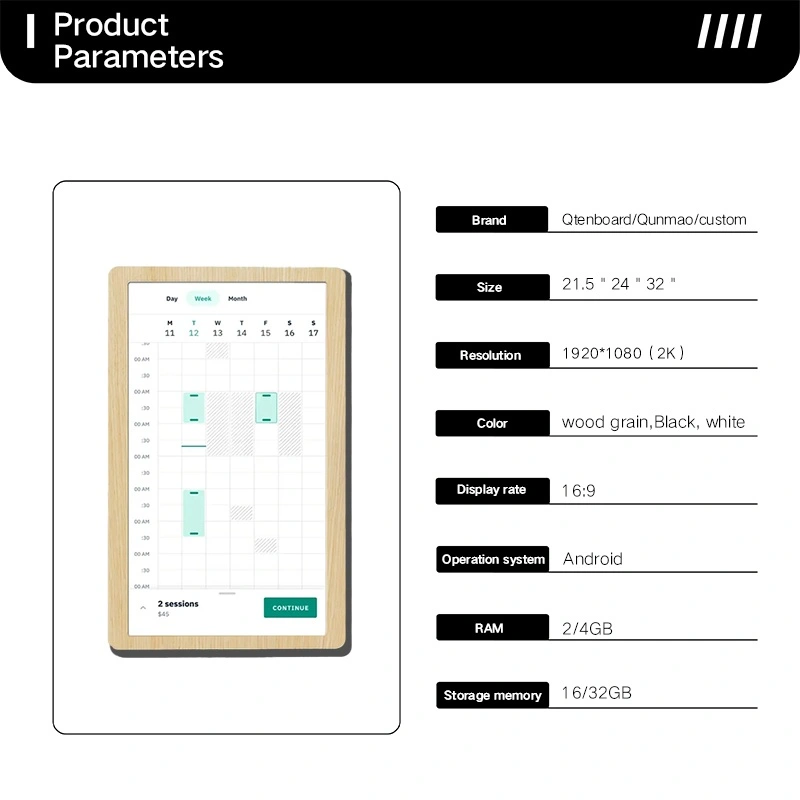
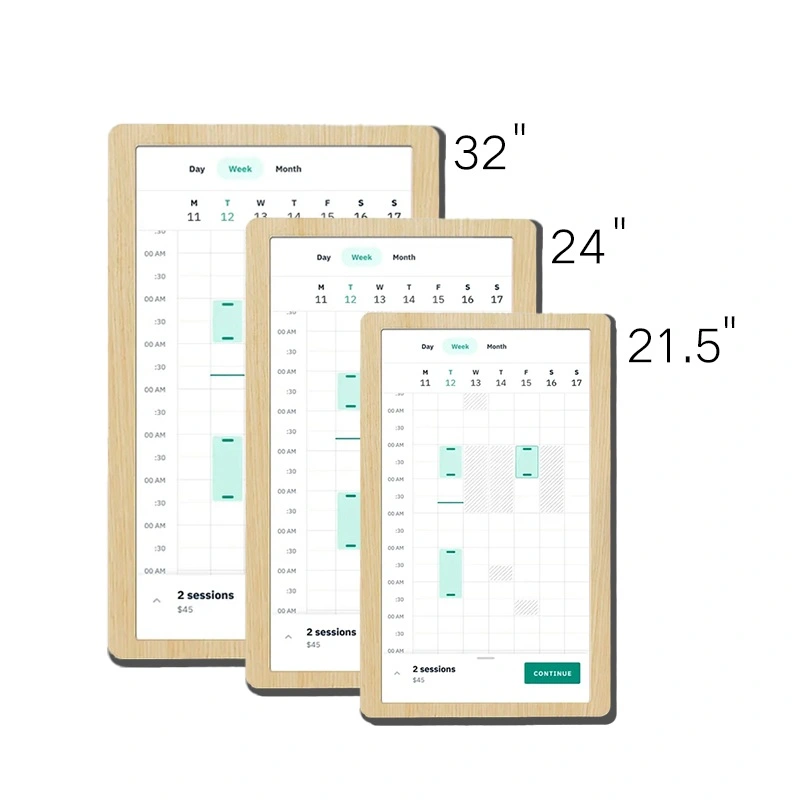


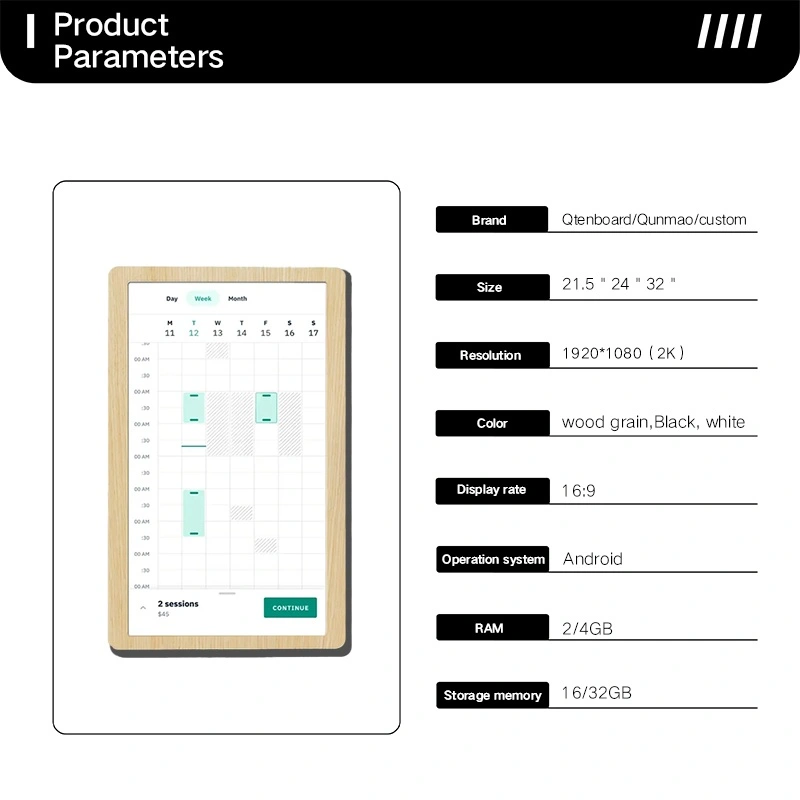
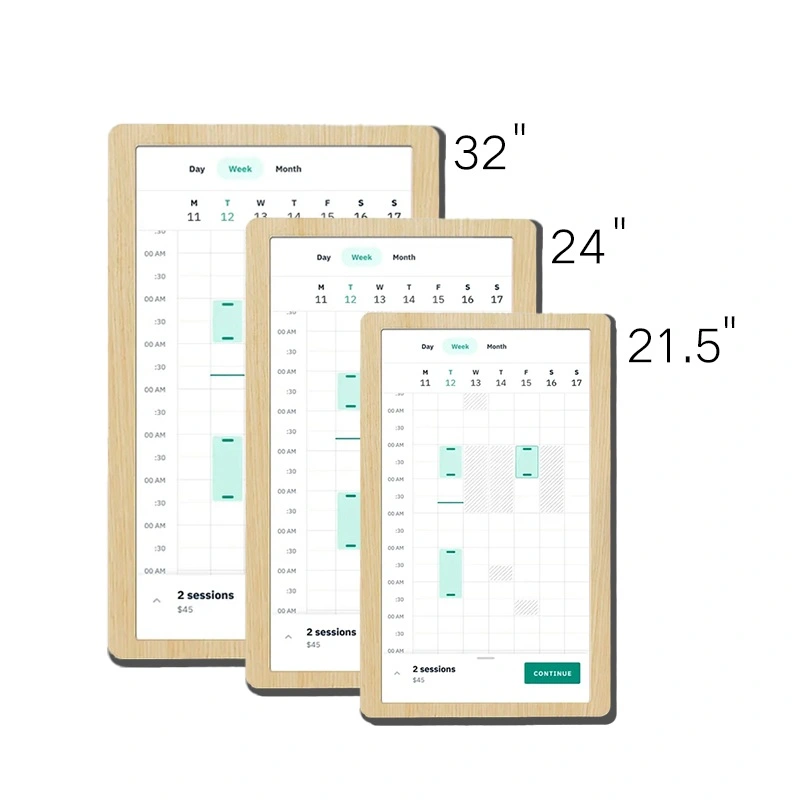


Perkenalan
Qtenboard Electronic Calendar goes beyond a traditional calendar by combining advanced digital technology with user-friendly functionality. It supports customizable reminders, daily planning, and cloud-based updates, making it ideal for offices, schools, elderly care, and family use. With its wall-mounted or desktop installation options, it offers flexibility and convenience while enhancing efficiency in everyday life.
Fitur utama
Di sini & #039;s mengapa kami menjadi pilihan yang sempurna:
1.Multiple Screen Sizes – Available from 15.6" to 32", suitable for different environments.
2.High-Definition Display – IPS panel with wide viewing angle, clear and vivid visuals.
3.Touch Interaction – Capacitive touch for smooth and intuitive operation.
4.Smart Calendar Functions – Date, time, schedule, reminders for daily use.
5.Multi-System Support – Runs on Android or Windows, flexible for different applications.
6.Connectivity Options – Wi-Fi, LAN, and USB for easy content updates.
7.Customizable Design – OEM/ODM support for logo, interface, and packaging.
Manfaat perangkat lunak
1. Pengeditan Menu seret dan lepas-tanpa kode diperlukan, sederhana dan intuitif.
2. Manajemen multi-toko-kelola semua cabang dari satu dasbor.
3. Sistem Penjadwalan-menampilkan sarapan, makan siang, dan menu makan malam secara otomatis.
4. Templat promosi-tata letak yang telah dirancang sebelumnya untuk Penawaran musiman.
5. CMS berbasis Cloud-aman dan dapat diakses dari perangkat apa pun.
Aplikasi
Electronic Calendar is often used in the following scenarios:
1. Home – Smart Family Mirror
Simplify daily life with a digital mirror at home.
Family Schedule: Manage household routines with ease.
Kids’ Classes: Keep track of lessons and activities.
Daily Reminders: Display important notes for everyone.
2. Office – Meeting & Project Management
Keep teams organized with mirror displays in the workplace.
Room Scheduling: Reserve and display meeting room usage.
Project Reminders: Show deadlines and task updates.
Team Coordination: Improve efficiency with shared info.
3.Education – Classroom Schedule Display
Support schools with interactive and clear information.
Timetable Display: Show class schedules in real time.
Announcements: Highlight school events and activities.
Student Guidance: Provide room and subject information.
4.Public Spaces – Smart Mirror Information Board
Deliver announcements in style for community spaces.
Hospitals: Display check-in info, doctor schedules, or health tips.
Gyms: Show class times, workout reminders, or promotions.
Public Notices: Share updates instantly in high-traffic areas.
Spesifikasi Teknis
Parameter pajangan
| Model | QM |
| Ukuran Layar | 15.6-32 inch |
| Resolusi | 1920*1080 |
| Rasio kontras | 700:1 |
| Tingkat tampilan | 16:9 |
| Lampu belakang | LED |
| Kecerahan | ≥300cd/m² |
| Kecepatan penyegaran | 60Hz |
| Warna | 16.7M(8 bit) |
| Sistem operasi | Android 13.0 |
| RAM RGM | 4+32GB |
| Antarmuka | USB 2.0 Host |
| WIFI, BT | WIFI bawaan (2.4G sinyal tunggal), BT4.2 |
| Language | English Franch and the other languages |
Why Choose Qtenboard
1.Direct from Factory – Competitive pricing with strict quality assurance at every stage of production.
2.Extensive Track Record – Successfully delivered projects for governments, shopping malls, hotels, and leading enterprises.
3.Tailored Solutions – OEM/ODM customization to match your brand identity and project needs.
4.On-Time Delivery – Large-scale manufacturing capacity ensures fast production and reliable timelines.
5.Comprehensive Support – Round-the-clock technical assistance and CMS service for worry-free operation.
6.All-in-One Offering – Integrated hardware and software for easy deployment and centralized management.
FAQ
Q1: Does it support touch operation?
A1: Yes, it features a capacitive touch screen for smooth and intuitive interaction.
Q2: Can it replace a traditional paper calendar?
A2: Absolutely. It offers eco-friendly, real-time updates for schedules, reminders, and announcements, eliminating the need for manual changes.
Q3: Which operating systems are supported?
A3: The device can run on Android or Windows, depending on customer requirements.
Q4: How can I update the content?
A4: Content can be updated easily via Wi-Fi, LAN, or USB connection.
Q5: Is customization available?
A5: Yes, we provide OEM/ODM services including logo printing, interface design, and function customization.
Perhaps you are interested in other product?
2. Wall-mounted Digital Signage
3. Water Brand Digital Signage
4. Dual-screen Digital Signage
6. Full-screen Digital Signage
7. K-type Kiosk
10. Ticketing Kiosk
11. Interactive Whiteboard for Education
12. Papan tulis interaktif untuk bisnis
13. Infrared Interactive Whiteboard
14. Splicing Screen / LCD Video Wall